What is Safari?
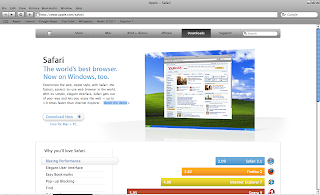
Apple Safari is the default web browser for MacOS X for Apple users. Now it is available for Windows user. With a GUI similar to iTunes, it is an eye candy.
On the Apple Safari page, they say that "Safari is the world's best browser" and its performance on "HTML rendering and Javascript outperformances other popular browsers (Mozilla Firefox 2, Opera 9 and Microsoft Internet Explorer 7) by considerable margin.
Pros
Some features of the windows version of Safari are,
- Tabbed browsing.
- Spelling Checker
- Innovative search feature. (Features As-you-type search as in Mozilla Firefox)
- Auto fill feature
- Pop-up blocker
- Eye candy - The way it shows the message windows is unique to Safari.
Cons
Safari is available for free on Apple website. (Links are provided in the end of this post.)
Apple recommends,
- Microsoft Windows XP or Vista
- At least 256MB RAM
- 500 MHz Pentium class processor or better.
But on my laptop (Running Microsoft Windows XP, 1 GB RAM, Intel Centrino CORE2 Duo 1.66 GHz processor) the Safari runs bit slow. Sometimes it consumes 207,084KB memory. But on idle it consumes 54,000KB to 61,000KB of memory. So it is heavy on resources, but I guess it is the price that we have to pay for such an eye candy. The performance on Windows version will be improved in the upcoming releases.
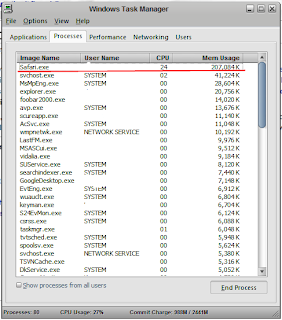
Information
All trademarks are property of their respective owners.








No comments:
Post a Comment