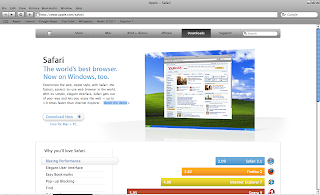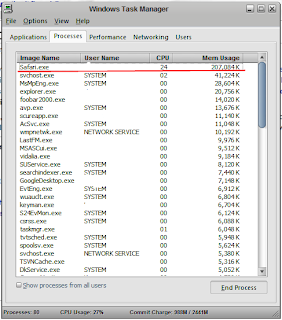The newest service from Google is called "Chrome", it is a web browser with stunning user interface with but not bulky or heavy on resources. Actually nice implementation of KISS principle.
- Web application shortcut creation
- Amazing crash control, If one web application crashes it won't affect other tabs.
- And security features such as skipping "History" for certain pages, unsafe/malware/phishing site warnings.
- Instance book marking as in firefox 3 buy cling start icon.
- Can import data from Firefox and Internet Explorer
- Nice download manager
- Web History, Search, suggestions all in one field.
- Opera like speed dial.